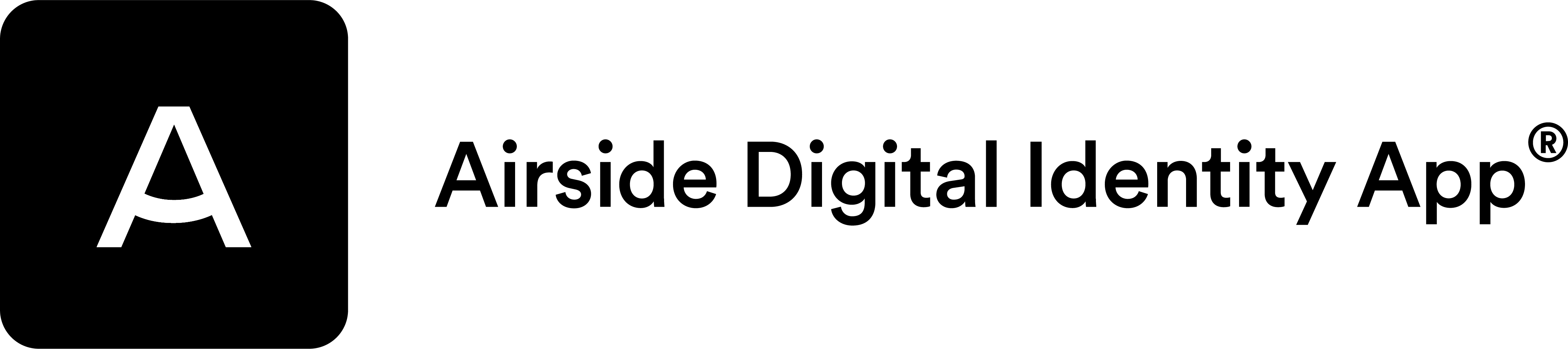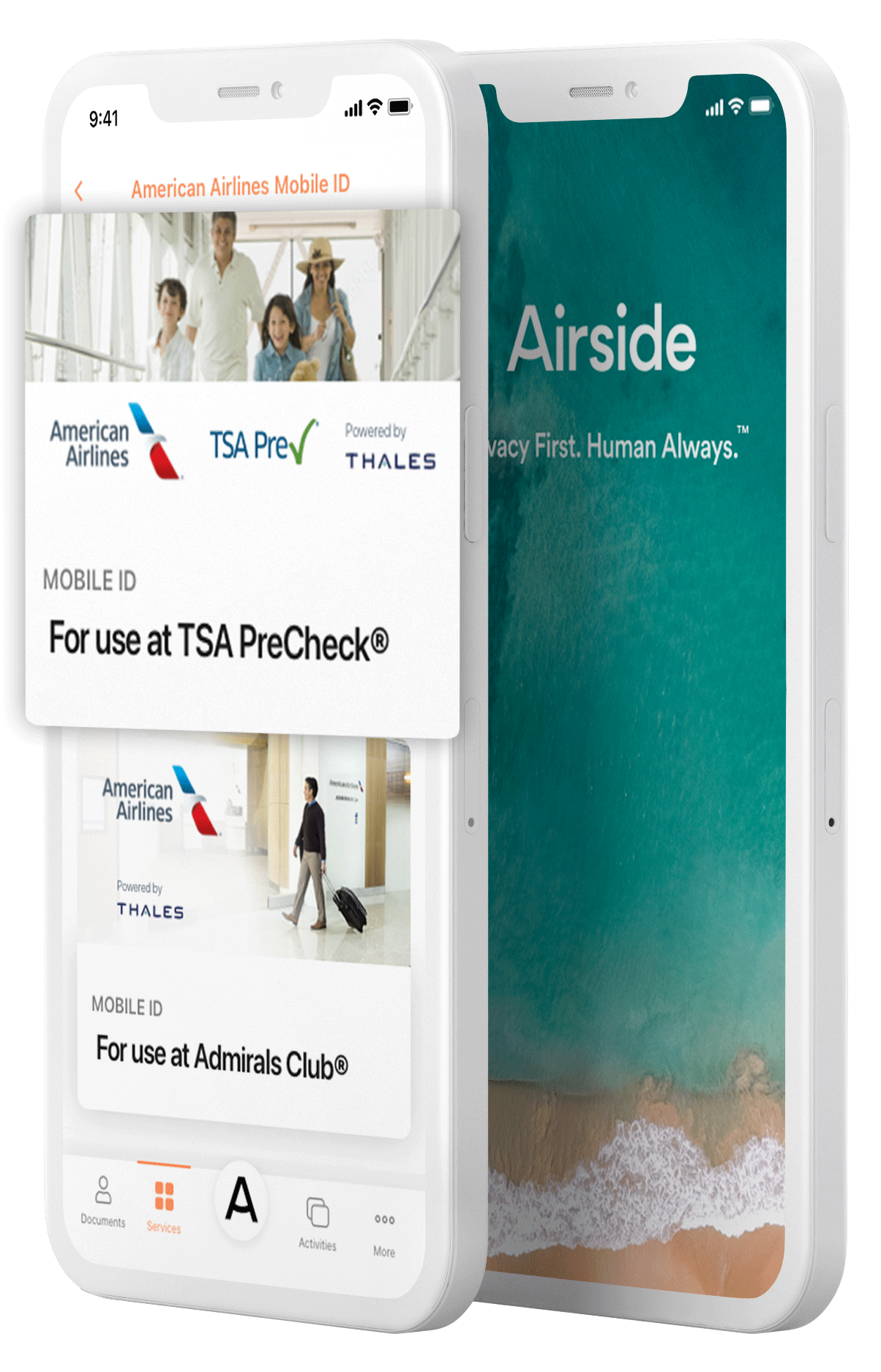Skip the line with Curaçao Express Pass!
Eligible passport holders can submit their verified passports to Curaçao before an international trip using the Airside app.
Start with the Digital Immigration card.





Spend more time on vacation
Pre-process from the comfort of your home, then enjoy an expedited immigration clearance upon arrival, enabling you to simply walk through after looking in a camera.

All Phones
Eligible Passports
All aboard!
Flying on arriving flights to CUR
*Passport Holders Eligible for Curaçao Express Pass: Argentina · Australia · Austria · Belgium · Brazil · Bulgaria · Canada · Chile · Croatia · Cyprus · Czech Rep · Denmark · Estonia · Finland · France · Germany · Greece · Hungary · Iceland · Ireland · Italy · Latvia · Liechtenstein · Lithuania · Luxembourg · Malta · Netherlands · Norway · Panama · Poland · Portugal · Romania · Slovakia · Slovenia· Spain · Sweden · Switzerland · United Kingdom · United States
How it works
Complete the DI card

Verify your passport
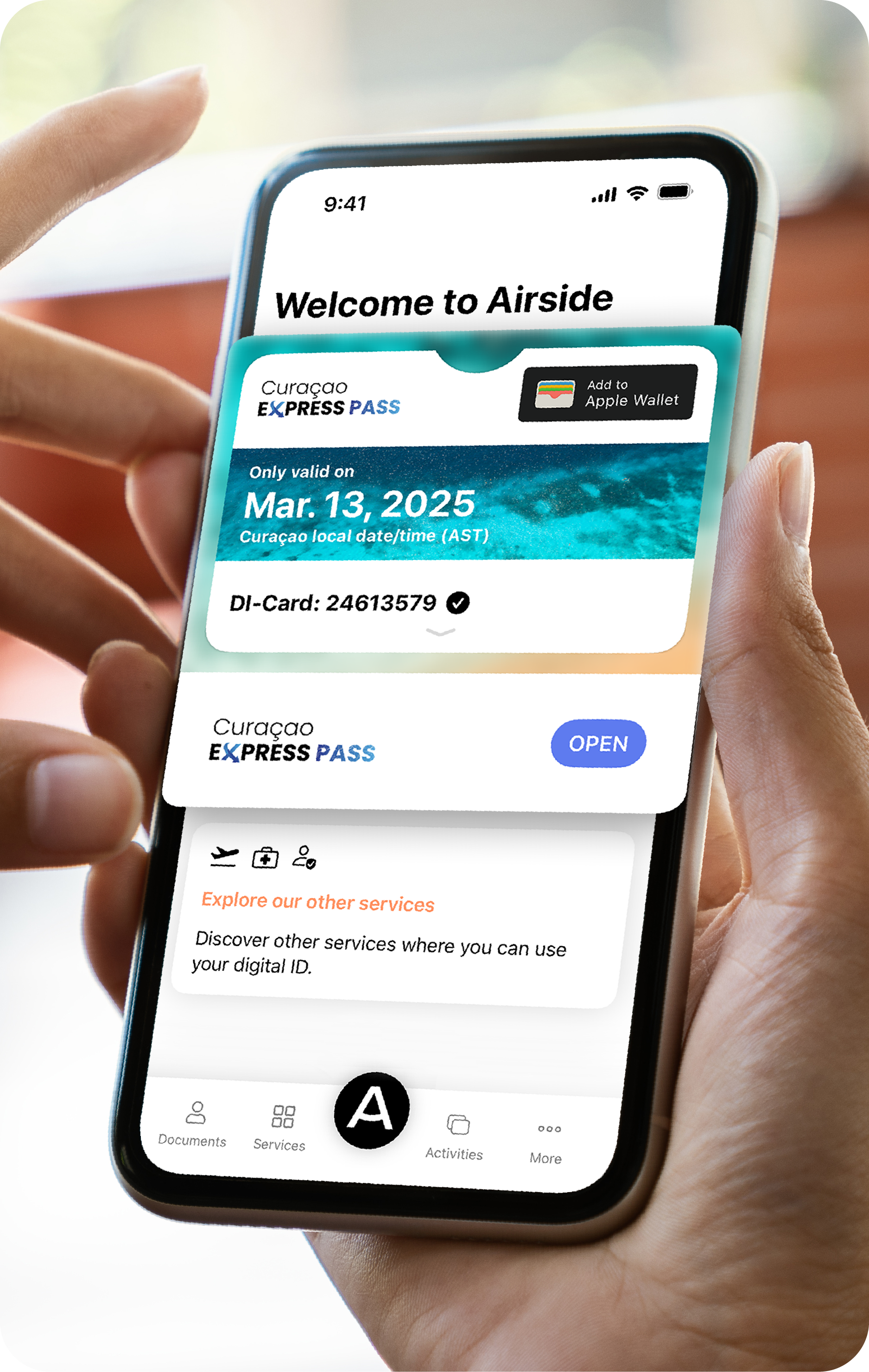
Enjoy your flight

Skip the line

FAQS
What is the Curaçao Express Pass?
The Curaçao Express Pass is the world’s first mobile-based, pre-processing border crossing system. The program utilizes innovative traveler-controlled, contactless technologies, allowing visitors to prepare for their journey from home, and then enjoy the Curaçaoan spirit as soon as they land at the Curaçao International Airport.
It’s a quick three-part process:
- After online check-in with the airline, travelers complete the Digital Immigration (DI) Card
- Use the free Airside Digital Identity App to verify and share your passport with immigration officials. Once submitted, your Express Pass can conveniently be added to your Apple or Google Wallet
- Upon arrival at the airport, travelers may access a designated lane to process through contactless Curaçao Express Pass eGates.
Who may use the Curaçao Express Pass service?
Eligible travelers must use an iOS or Android smartphone, be age 16 and older, and have an e-Passport (passport with a chip) from one of the following countries. The availability of this service will be expanded to more countries over time.
- Argentina
- Australia
- Austria
- Belgium
- Brazil
- Bulgaria
- Canada
- Chile
- Croatia
- Cyprus
- Czech Rep
- Denmark
- Estonia
- Finland
- France
- Germany
- Greece
- Hungary
- Iceland
- Ireland
- Italy
- Latvia
- Liechtenstein
- Lithuania
- Luxembourg
- Malta
- Netherlands
- Norway
- Panama
- Poland
- Portugal
- Romania
- Slovakia
- Slovenia
- Spain
- Sweden
- Switzerland
- United Kingdom
- United States
Residents of Curaçao do not need to complete the Digital Immigration Card. They may simply download the free Airside Digital Identity App and submit their passport before arriving at the airport to use the Express Pass Lane.
Can I use the Curaçao Express Pass if I am a resident?
Yes! As a resident, you do not need to complete the Digital Immigration Card. Simply download the free Airside Digital Identity App, enroll and submit your passport before arriving at the airport to use the Curaçao Express Pass lane.
How do I use the Curaçao Express Pass service in the app?
After completing the Digital Immigration Card for entry into Curaçao, you will be directed to download the Airside Digital Identity App to your iPhone or Android phone. Starting 7 days before arrival, you will verify your passport and biometrics, and submit to immigration.
- Tap the Curaçao Express Pass tile in the Airside app and read the program information, then tap Continue.
- Select or enroll your passport.
- Select your arrival date, then tap Continue.
- Provide permission to share your biometric information by tapping I Consent.
- Once you submit your information successfully, you’ll see an option to add your Curaçao Express Pass to your phone (Add to Apple Wallet or Add to Google Wallet). Simply tap the button, and your pass will be stored in your digital wallet for easy access, even without Wi-Fi.
- You’re ready to use the Curaçao Express Pass lane! Upon arrival in Curaçao, look for the Express Pass signs at the airport.
Can I use the Curaçao Express Pass service on a computer, iPad or tablet?
No. The Airside app is compatible with Apple or Android smartphones.
What happens if my flight is delayed until the next day?
Do I still need to bring my passport with me to Curaçao?
Yes. Using the Airside app expedites your border crossing process, but you must still travel with your valid passport. Having your physical passport with you is a legal requirement to cross international borders.
What will happen if I submit my passport via the Airside app but do not fill out the DI Card online?
If you have not completed the Digital Immigration Card, (DI Card) you cannot use the designated fast lanes at the airport. You can fill out the DI Card after completing the Curacao Express Pass process within the Airside Digital Identity App, so make sure to complete both steps before you arrive in Curaçao.
Is the Curaçao Express Pass service secure?
Yes, the authenticity of your data will be verified and protected by robust encryption and security technology in the Airside app. Your information will be encrypted at rest on your device and in transit when you submit it to the Curaçao border management system. Airside does not use a central database and cannot access, does not own, and will not sell information. Your data are only located on your encrypted device and are only transmitted to the Government of Curaçao when you consent.
How do airport staff check my eligibility for the Curaçao Express Pass lane?
Airport staff will check for your Curaçao Express Pass in your Apple Wallet or Google Wallet, or on the Airside app on your device. Visitors need to have the DI Card number or checkmark on the Curaçao Express Pass. Residents of Curaçao will see Not Available in the DI Card field and can still use the Curaçao Express Pass lane.
How do I add my Curaçao Express Pass to Apple Wallet or Google Wallet?
After completing the enrollment in the Airside Digital Identity App and submitting your information to generate the Curaçao Express Pass, you will see an option to “Add to Apple Wallet” or “Add to Google Wallet.” Simply tap the button, and your pass will be stored in your digital wallet for easy access without Wi-Fi.
Why does my Curaçao Express Pass say Not Available?
Not Available next to the Digital Immigration Card (DI Card) status appears for one of three reasons:
- You are a visitor to Curaçao and have not yet completed the DI Card. You may still complete the DI Card and use the Curaçao Express Pass lane, but your DI Card status will not change on the app. In this case, you will present separate proof of DI Card completion in addition to the Curaçao Express Pass to the agent at the airport to access the designated lane.
- You are a visitor to Curaçao and completed the DI Card process but did not access the Airside app from the DI Card webpage. In this case, you will present separate proof of DI Card completion and the Curaçao Express Pass to access the designated lane.
- You are a resident of Curaçao and are not required to complete the DI Card. You will present proof of residency along with the Curaçao Express Pass to access the designated lane.
My pass is missing or not showing correctly. What should I do?
If your pass is not appearing in your Wallet, try the following:
- Open the Airside Digital Identity App and tap the A button to see if your pass is available. If it is, try adding it to your Wallet again.
- If your Curaçao Express Pass is not available, tap the Activities tab to check that you have submitted your verified passport to Curaçao immigration. If you see that your information has not been submitted, you may create a new pass via the Curaçao Express Pass tile in the app.
If you still need assistance, contact Airside support at:
+1 (952)988-1970 or [email protected].
If I no longer want to use the Curaçao Express Pass Service, what do I need to do?
In the Airside app, tap Services at the bottom, then select Curaçao Express Pass. Tap the box with the consent you wish to revoke, then tap Revoke Consent, then Revoke Consent again to confirm. Your revoked consent will appear within the Curaçao Express Pass tile. In any case, and even if you do not revoke your consent, your Curaçao Express Pass data will be deleted from the eGates one day after your stated day of travel.
What are the advantages of using the Curaçao Express Pass service?
- Time-saving: Locate the designated Curacao Express Pass lane in the immigration hall, present your pass in your wallet or within the Airside Digital Identity app to the airport staff, and look at the eGate screen to enjoy Curaçao as quickly as possible.
- Privacy and security: Your verified information is encrypted and protected within your device. Your passport can only be submitted to immigration by you. The passport data will only be available for processing at the eGates during the period stated in your consent form and then will be automatically deleted.
- Reusability: Enroll your passport once and use it each time you return to the island. One and done!